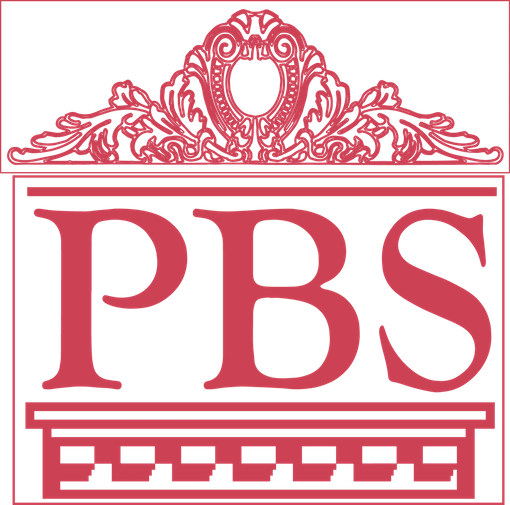After a year of close screen work with online schooling, children are heading back to classrooms. This is exactly the right time to schedule eye exams to assure that your children haven’t had a vision change over the past year.
with a
 world-wide epidemic of myopia, also known as nearsightedness. Since 1971, the incidence of nearsightedness in the U.S. nearly doubled, to 42 percent. In Asia, up to 90 percent of teenagers and adults are nearsighted. Clearly, something is going on, but scientists can’t agree on exactly what.
world-wide epidemic of myopia, also known as nearsightedness. Since 1971, the incidence of nearsightedness in the U.S. nearly doubled, to 42 percent. In Asia, up to 90 percent of teenagers and adults are nearsighted. Clearly, something is going on, but scientists can’t agree on exactly what.A recent study appearing in Ophthalmology, the journal of the American Academy of Ophthalmology, offers further evidence that at least part of the worldwide increase in nearsightedness has to do with near work activities – not just screens but also traditional books. Also, spending time outdoors—especially in early childhood— can slow the progression of nearsightedness. It remains unclear whether the rise in nearsightedness is due to focusing on phones all the time or to light interacting with our circadian rhythms to influence eye growth or none of the above.
While scientists look for a definitive answer, there is no doubt that most computer users experience digital eye strain. Kids are no different from adults when it comes to digital eye strain. They can experience dry eye, eye strain, headaches and blurry vision, too. While symptoms are typically temporary, they may be frequent and persistent.
Extended reading, writing or other intensive near work can also cause eye strain. Ophthalmologists recommend taking a 20-second break from near work every 20 minutes.
Here are 10 tips to help protect your child’s eyes from computer eyestrain:
- Set a kitchen timer or a smart device timer to remind them.
- Alternate reading an e-book with a real book and encourage kids to look up and out the window every two chapters.
- After completing a level in a video game, look out the window for 20 seconds.
- Pre-mark books with a paperclip every few chapters to remind your child to look up. On an e-book, use the “bookmark” function for the same effect.
- Avoid using a computer outside or in brightly lit areas, as the glare on the screen can create strain.
- Adjust the brightness and contrast of your computer screen so that it feels comfortable to you.
- Use good posture when using a computer and when reading.
- Encourage your child to hold digital media farther away, 18 to 24 inches is ideal.
- Create a distraction that causes your child to look up every now and then.
- Remind them to blink when watching a screen.